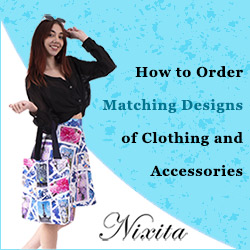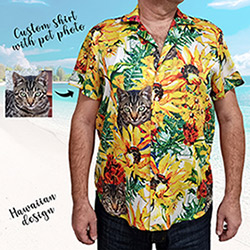Avoid These Mistakes! Common Errors in Gang Sheet Printing and How to Fix Them
Gang sheet printing is the most common and efficient way to produce multiple designs in a single sheet quickly, with the least amount of resources at one go, which is advantageous for screen printing, heat transfers, or alternative methods. However, you could negate these advantages with simple mistakes, which can waste materials and lead to poor work. Recognizing and correcting these errors can ensure smoother printing processes and better-quality results.

Photo: Depositphotos
Overcrowding Designs
A common mistake is cramming too much into a gang sheet—trading space for unnecessary packing results in problems. When cutting or applying, overlapping happens when designs are too close. That overlap causes wasted material and results in rework. To avoid this, make sure there is enough space between each of the designs. Proper separation means you can cut your shape and application neatly, and each design piece moves no further.
Overlooking The Direction Of The Design
Gang sheet printing heavily relies on the orientation of the design. Poor alignment can result in a printed design landing top to bottom or side to side, which produces a finish that will not meet expectations. If you do not align your design correctly, your cut will be misaligned, thus making it challenging to apply and may lead to missed cuts or other errors. Before creating custom prints with our gang sheet builder, double-check the alignment of each design—cross-verify orientation with how the end product should look. Rotate designs as required to ensure you maintain the alignment between the design and the application surface.
Inaccurate Color Matching
Branding, as well as lasting appearance, is gained through color consistency. Practical color management is key to avoiding mismatched prints that lead to dissatisfaction due to not matching the exact palette. Aspects like ink, substrate, and printer settings affect how the colors turn out. Before a large print run, ensure color consistency with test prints. When printers run off test prints, you can hold them to the light, and if the colors differ, it allows for an adjustment on the printer side to ensure the correct colors come through. Print calibration and ink levels are also crucial to color consistency.
Forgetting about the Cutting Margins
Another mistake is not leaving enough margins for the cutting. Trimming too close to the edge of a design without enough margins could ruin the artwork, thus leading to material waste and expense. Apply this rule to all designs; ensure you reserve enough margins for all designs. These margins serve as a cushion to protect against any damage during cutting. Allowing this margin will give you an accurate result, and it depends on the cutting technique.
Don’t Underestimate Material Properties
Materials behave differently during the printing process. Neglecting these characteristics can bring about issues like bad adhesion or warping. Each material needs a different type of handling to get the best results. Gain insights into the characteristics of selected materials. Examine their behavior in printing and application processes. Using techniques adapted to the material reduces the risk of failed prints using our DTF gang sheet builder.
Not Worrying about Print DPI
Pixel resolution considerably affects the final product. Use high-resolution designs to prevent pixelated or blurry images, which can create an unprofessional look. A high-quality image file is essential to maintaining design integrity. Check the resolution of each design before printing it. Tip: Use at least 300 dots per inch (DPI)/pixel. The charm about high-resolution designs is that they maintain the adaptability of shapes, colors, and details that facilitate high-quality entry into the final product.
Incorrectly Judging Heat Press Settings
This risk is mainly for heat transfers, which can even be rejected and lose function, like incomplete transfers or melted materials, because of improper heat press settings. You must hone elements such as temperature, pressure, and time to transfer successfully. Refer to the material's specifications for the recommended heat press settings, and perform test transfers to help calibrate settings.
Neglecting to Verify Designs
Mistakes in the actual design, like stringers or incorrect information, detract from the professionalism of the finished product. These are only a few of the many printing blunders we see that arise during the design stage — mistakes which lead to imperfect prints that often require expensive reprints. Check every single design for typos before printing.
One of the most essential benefits of gang sheet printing is its efficiency and affordability. However, a poorly executed approach will negate these benefits, thus wasting resources and producing sub-standard outputs. These printing process improvements can reduce overcrowding, incorrect alignment, and insufficient resolution. A quality end product also comes with knowing how different types of material behave and ensuring you have your heat press dialed in. Gang sheet printing can be beneficial for high-quality designs when implemented carefully.
Hits: 57 | Leave a comment